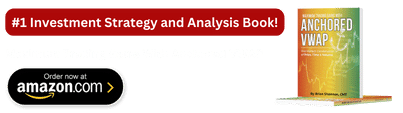Please give the video a few minutes to process before it can be viewed also, as mentioned in the video, 1/3 should be taken off 2140+. Thank you
5/16/2022 Webinar
0000- 3324: Next Day stock Ideas. Tonight Brian took some time going over how he classifies A,B,C stock and how he classifies them. Brian does NOT encourage day trading. Risk Management is rule #1.
CELH: 0900-goes over idea of how to anticipate the entry
DKS: 1143-when VWAP rising, don’t short the stock
1930-Goes over A,B,C risk management
ATEN: 2007-If price hits stop first, it invalidates the trade.
3324 Mail In QUESTIONS
3448: How do you know stock is transitioning from Stage 4 to Stage 1.
3814: Anchoring the VWAP: Week to Date, Month to Date
3905: Going long, do you want price above both 1 and 2 DVWAP?
4018: Log Charts or Arithmetic Charts? Only Arithmetic.
4144: Emails sent to 1BShannon@gmail.com, are ONLY answered in the webinar’s . If you have other
concerns, address them to the general email address.
4247: Hot Stock Picks. Brian does not mention them. Please refer to the spreadsheet above the videos’.
There is a link to receive text messages when new posts go up at the bottom of the members
section in my account.
4350: How tell if idea is long/short in the spreadsheet? Explains in the videos. If not, need MA’s sloping
up to go long and down to go short.
4503: Using multiple timeframes.
4648: LRN evaluation
4812: Chart scaling
4849: Chart set up on TC2000. Support/tutorials are available from them, not AlphaTrends. However,
Brian will make his chart layouts available if you send him your user name.
5202: NAOV stock review. Handoffs of the VWAP.
5436: Uses (Open,close,High,Low) divided by 4 to calculate the VWAP.
5745: Thoughts for the latter part of the year? No one knows. Won’t make a prediction. News follows
the trend.
5944: Do not use curve fitting to find the best VWAP.
If you are interested in receiving a text message when Alphatrends has been updated with a new video, please follow the instructions below.
1- Click the My Account dropdown menu in the upper right corner of the homepage
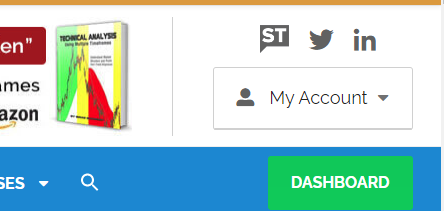
2- In the dropdown menu, click "My Account"
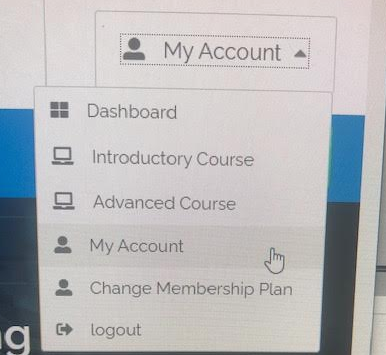
3- Scroll down to the bottom of that page and fill out the form "SMS Notification Settings"
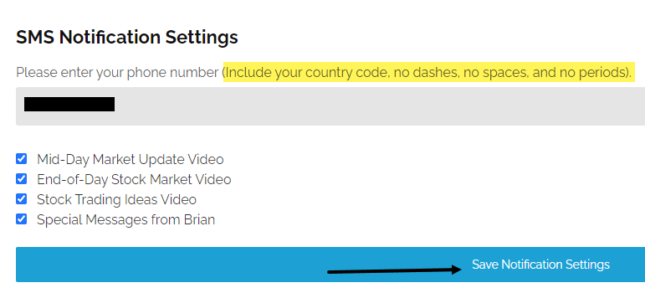
MAKE SURE YOU INCLUDE THE COUNTRY CODE, IT IS "1" FOR UNITED STATES
4- Click "Save Notification Settings" and you are done!